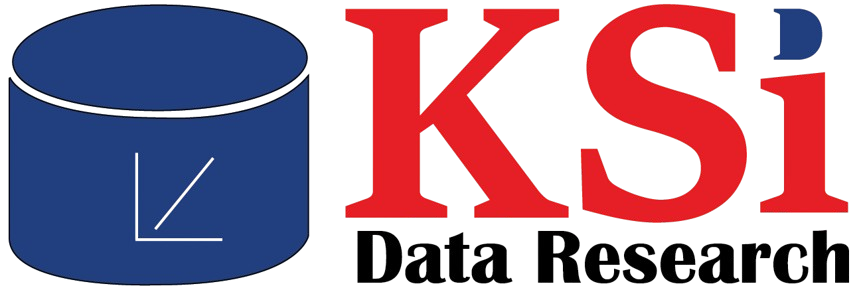SQL Server, Power BI, MSBI (SSIS, SSRS), Data Warehouse, and Advanced Excel for Data Analytics
About This Course
Business intelligent (BI) is an umbrella term for the technology. Theoretically the use of high class
software or business applications of the use of values to make better decisions for the company,
Technical and Practical Business Intelligence are tools for collecting, processing and analyzing data.
This way the company can evaluate the results and interpret them.
BI systems enable effective risk management, advancing a company’s position within the
marketplace, enabling decision-makers to recognize performance gaps, market trends, or new
revenue opportunities more quickly.
SQL (structure Query Language) prepare data to make it ready to consumption in the business
intelligence world. So understanding of traditional SQL is essential before investigating into business
intelligence(BI). SQL still remains an essential tool in the hands of data engineers and business
intelligence.
Businesses without a data warehouse were messy and unstructured data, from which end users on
the business side of the organization struggled to get anything useful out of it. A data warehouse
takes all that scattered data and lays it out nice and tidy in a huge relational database, through a
process of Extract-Transform-Load (ETL).
This data warehouse practice involves transforming data that is optimized for a heavily transactional
system and moving it to one that is more suited for analytic querying.
Power BI one of the best and secure business intelligence software tools. Power BI transforms your
company’s data into rich visuals for you to collect and organize so you can focus on what matters to
you. Stay in the know, spot trends as they happen, and push your business further.
With Power BI Service, setup automatic data refresh so everyone has the latest information. You
can access your data and reports from anywhere with the power BI Mobile apps, which update
automatically with any changes to your data.
Power BI highlight:
– Whole business on one dashboard
– Create stunning interactive reports
– Consistent analysis across your organization
– Easily embed BI and analytics in your app
Material Includes
- Yes Materials Included
Requirements
- No Programming experience required.
- A Laptop or Pc with access to the internet.
Target Audience
- University Student
- College Student
- School Student